Many thanks to Flickr and the fine photographers who took and shared the pictures you see in these books. We only use pictures that have been shared with the Creative Commons license and those with no known copyright. You may click on photo credits link in any book to link to the pages on Flickr for the photos. Of course, the pictures remain the property of photographers who took them and all the restrictions they placed on their use still apply.
If you object to the use of your pictures in these books for kids with disabilities, just let me know and I’ll take the book down.
To see the credits for any book, click the Settings  menu in the upper right and select More, the link will be near the bottom of that page.
menu in the upper right and select More, the link will be near the bottom of that page.
Help: Finding your way at Tar Heel Reader
Click on the links below to go to the Flickr page for each photograph.
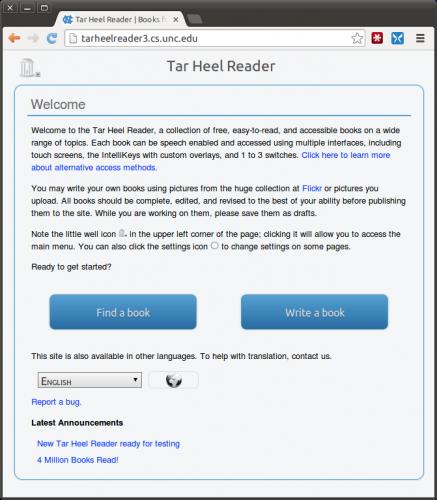 | Uploaded | When I visit Tar Heel Reader I begin at the Home page. |
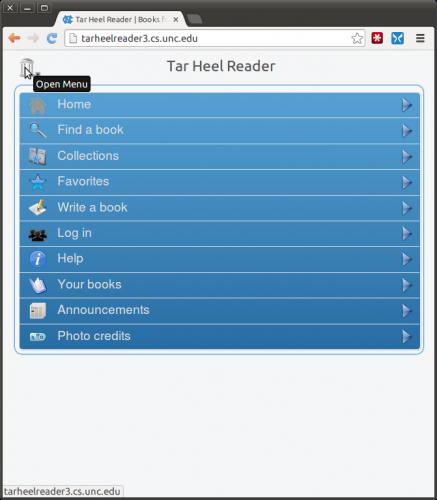 | Uploaded | When I click the Old Well icon I see a menu. |
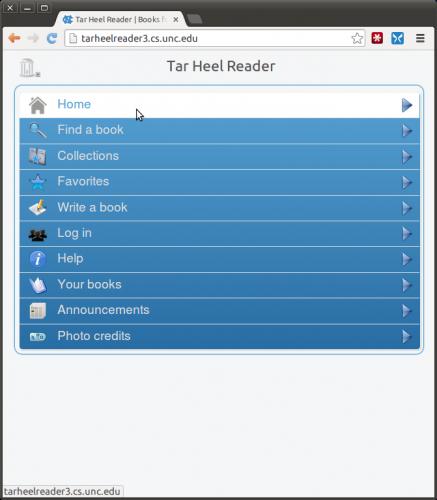 | Uploaded | I choose Home to get back where I started. |
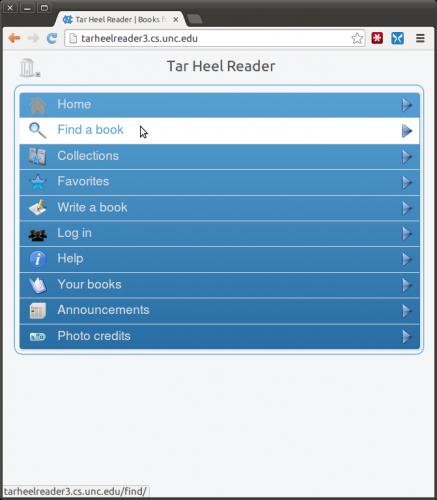 | Uploaded | I choose Find a book to pick a book to read. |
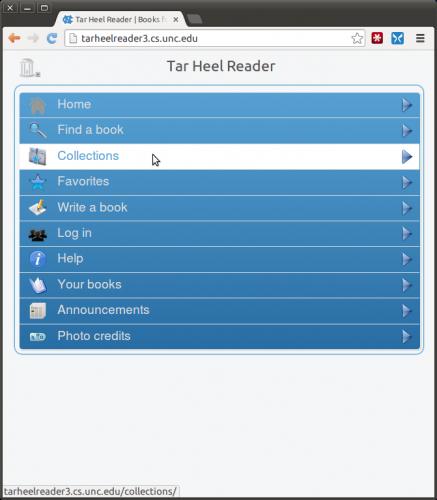 | Uploaded | I choose Collections to find groups of books to read. |
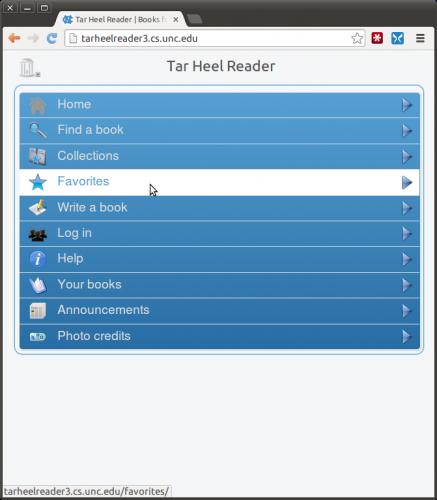 | Uploaded | I choose Favorites to see the books I put on my Favorites list. |
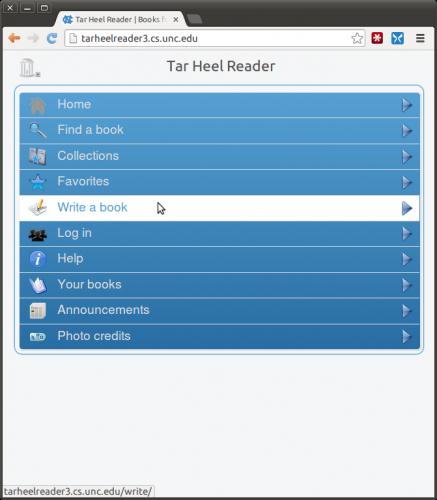 | Uploaded | I can write a book. |
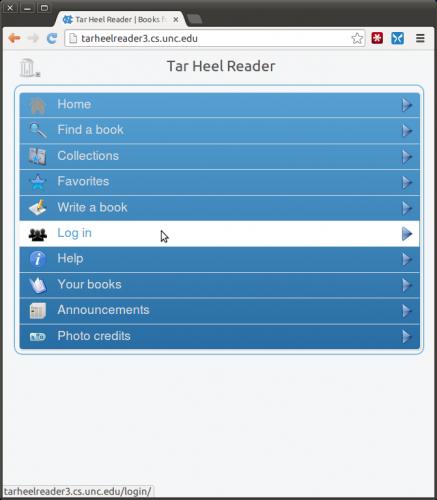 | Uploaded | I can log in or out of the site. |
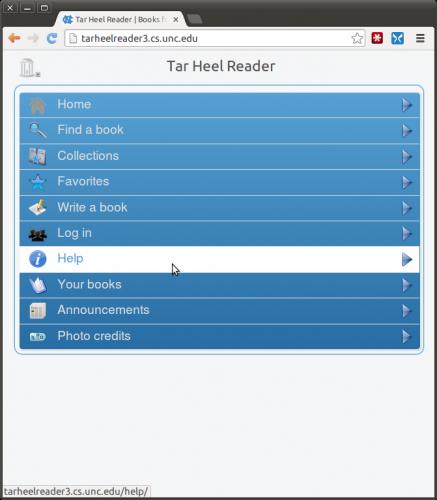 | Uploaded | I can get help. |
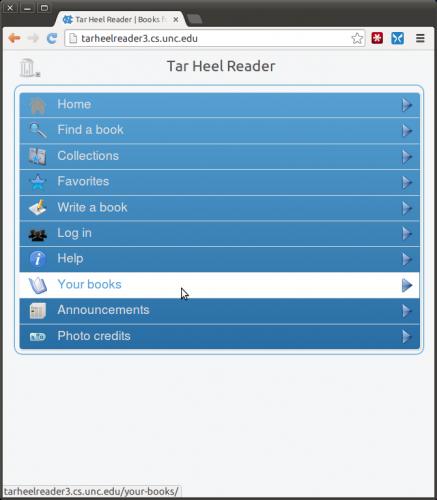 | Uploaded | I can see the books and collections I have created. |
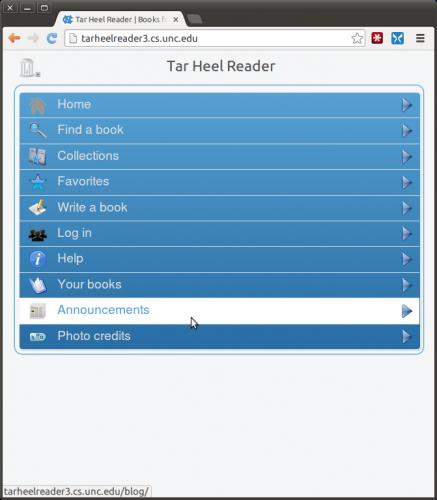 | Uploaded | I can see what is happening on the site. |
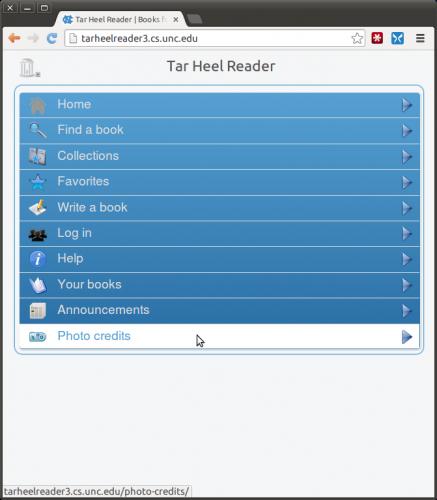 | Uploaded | I can see the source of these great pictures. |
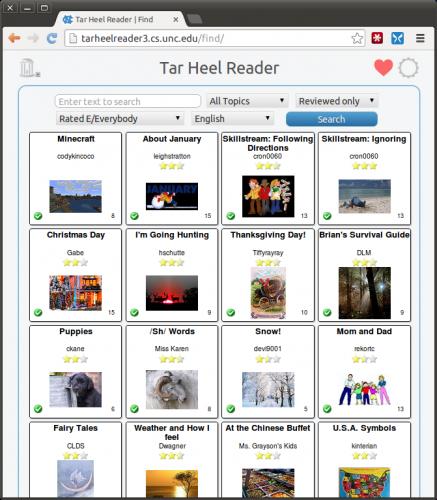 | Uploaded | On the Find page I can search for books to read. |
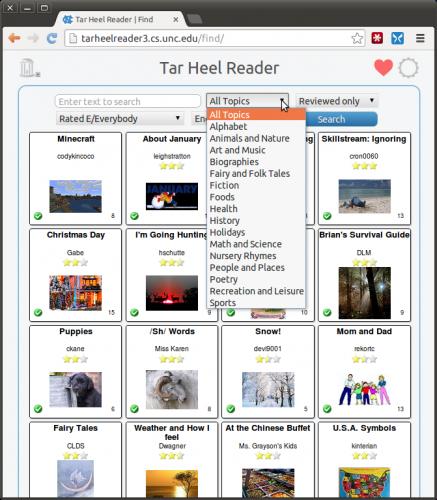 | Uploaded | I can search for books by topic. |
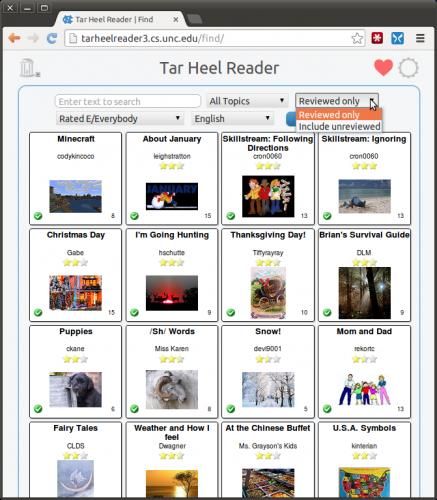 | Uploaded | I can search for books that are reviewed or not. |
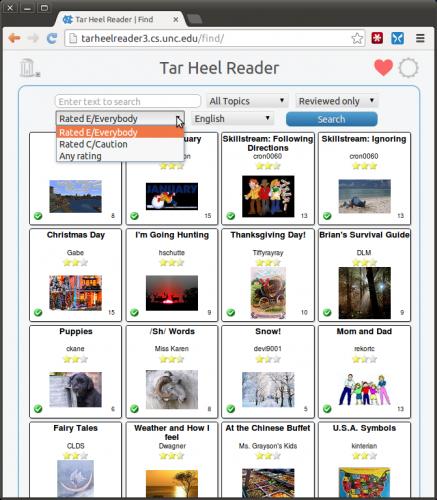 | Uploaded | I can search for books by audience rating. |
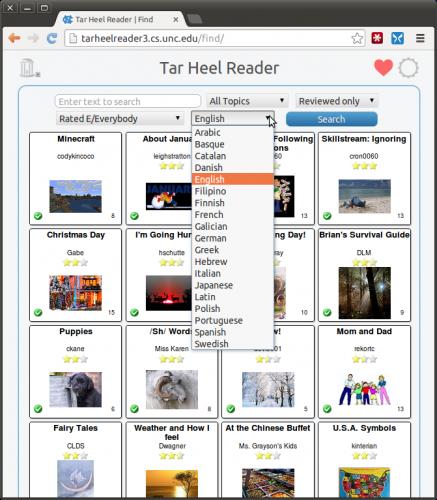 | Uploaded | I can search for books by language. |
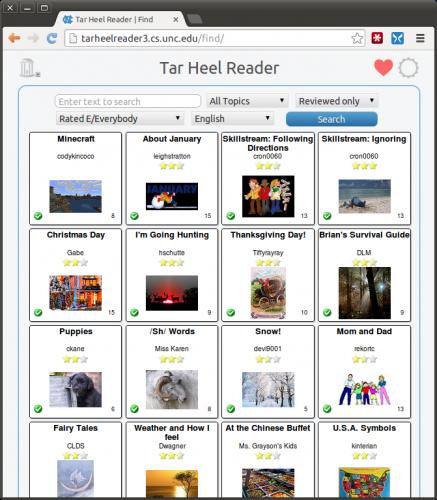 | Uploaded | I can browse through the books using my switches. |
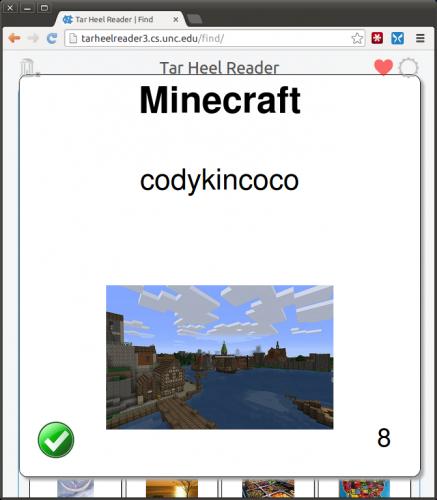 | Uploaded | When I hit my mover a book cover will zoom up to fill the screen. |
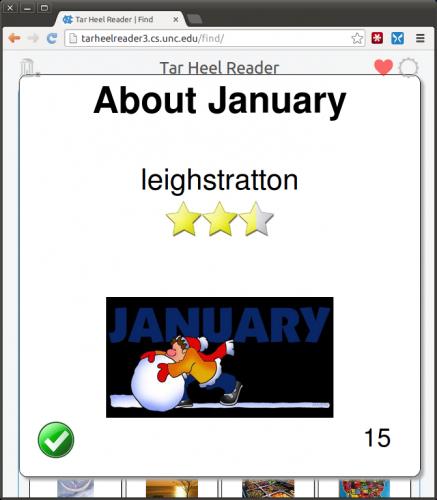 | Uploaded | As I hit the mover again, another book zooms up. |
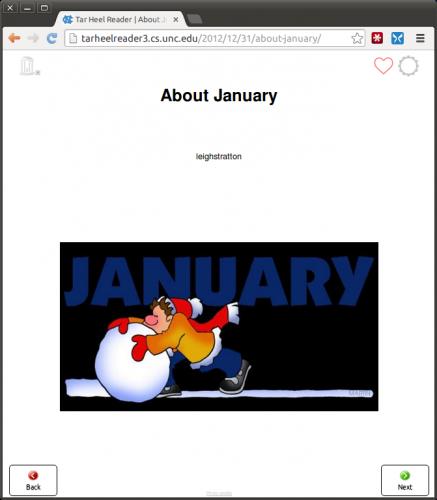 | Uploaded | My chooser key allows me to read the book. |
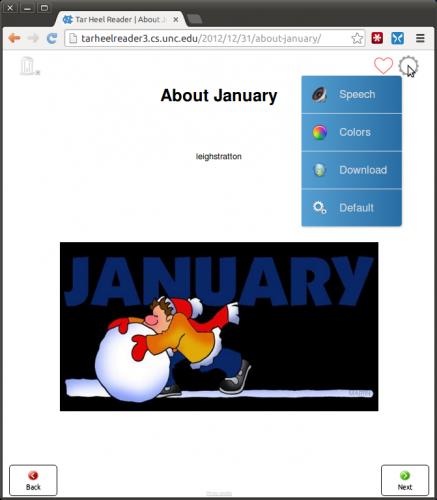 | Uploaded | Clicking the gear icon opens a menu. |
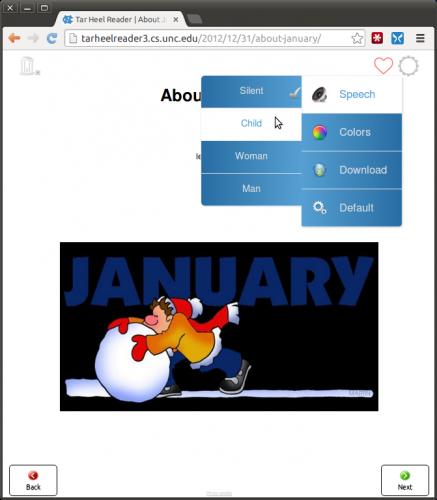 | Uploaded | I can choose a voice to read the text. |
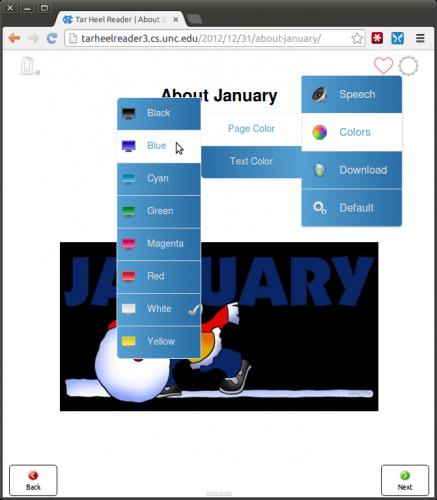 | Uploaded | I can choose colors for the page or the text. |
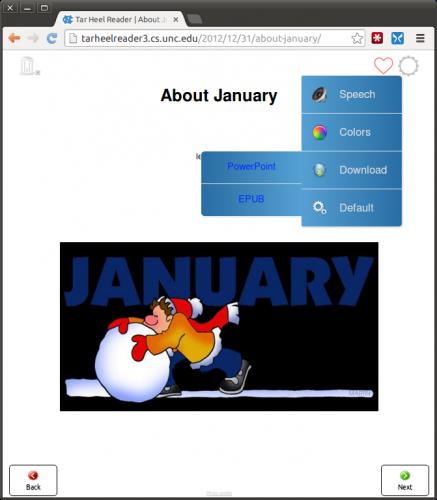 | Uploaded | I can download the book in PowerPoint or EPUB format. |
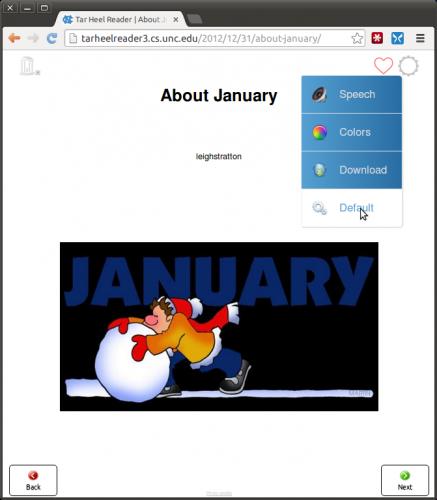 | Uploaded | I can reset the speech and colors to their default values. |
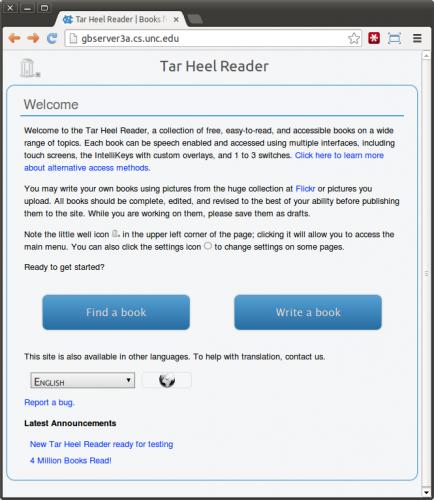 | Uploaded | With these controls I can find my way at Tar Heel Reader. |
