Many thanks to Flickr and the fine photographers who took and shared the pictures you see in these books. We only use pictures that have been shared with the Creative Commons license and those with no known copyright. You may click on photo credits link in any book to link to the pages on Flickr for the photos. Of course, the pictures remain the property of photographers who took them and all the restrictions they placed on their use still apply.
If you object to the use of your pictures in these books for kids with disabilities, just let me know and I’ll take the book down.
To see the credits for any book, click the Settings  menu in the upper right and select More, the link will be near the bottom of that page.
menu in the upper right and select More, the link will be near the bottom of that page.
Help: Favorites and Collections
Click on the links below to go to the Flickr page for each photograph.
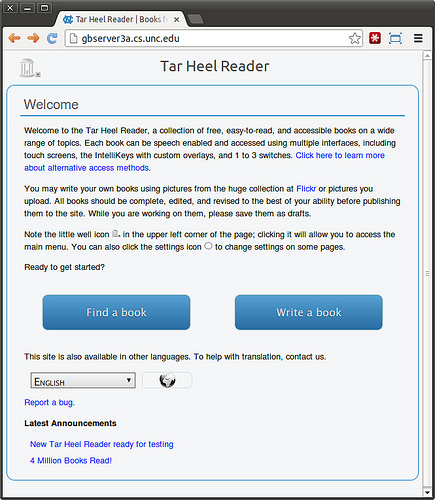 | Flickr | In this lesson we will learn to use Favorites and Collections. |
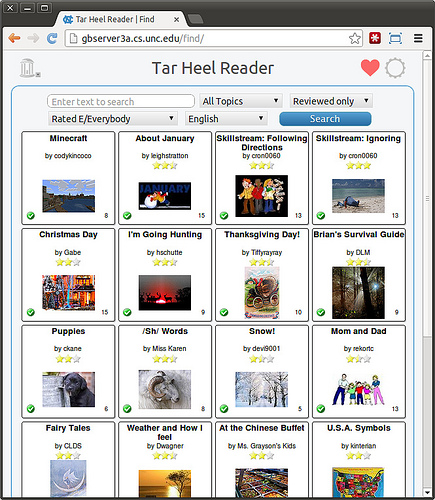 | Flickr | On the Find page we can choose favorites by clicking on the heart icon in the upper right. |
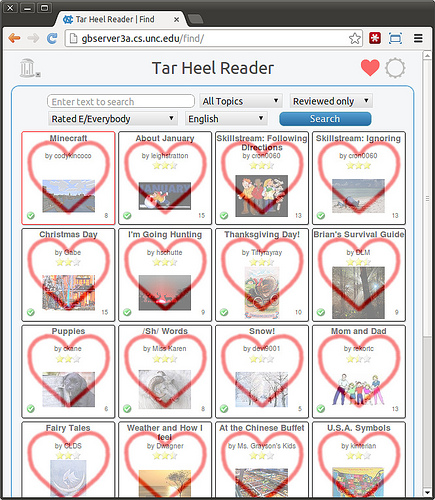 | Flickr | Each book will be overlayed with a heart. None of these are in my Favorites. |
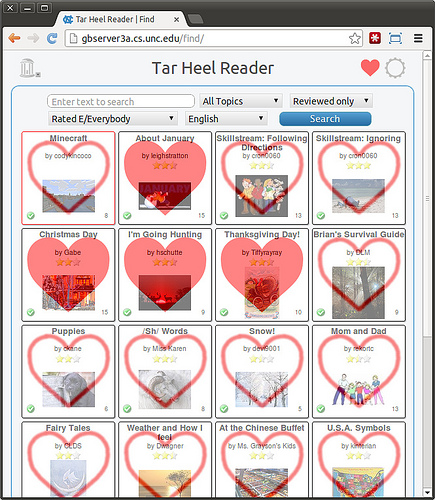 | Flickr | When I click on a book, it gets added to my Favorites. |
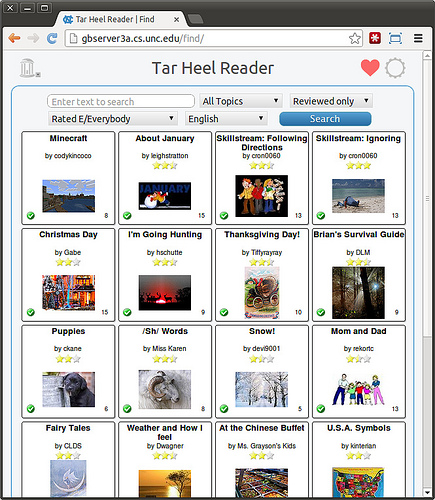 | Flickr | Clicking on the heart icon again removes the overlays. |
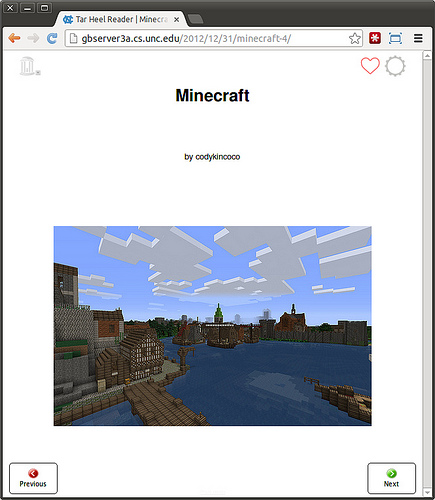 | Flickr | On the cover page of a book I can add to my Favorites by clicking the heart icon. |
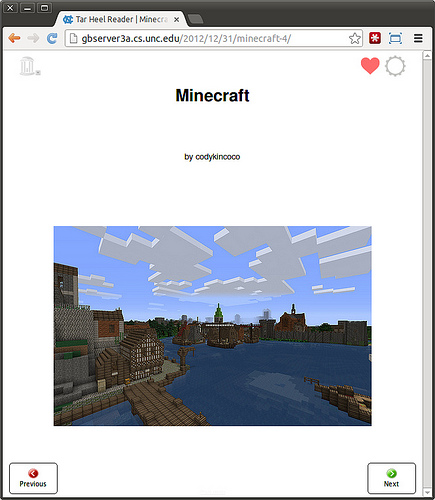 | Flickr | The heart fills in to show this book is now in my Favorites. |
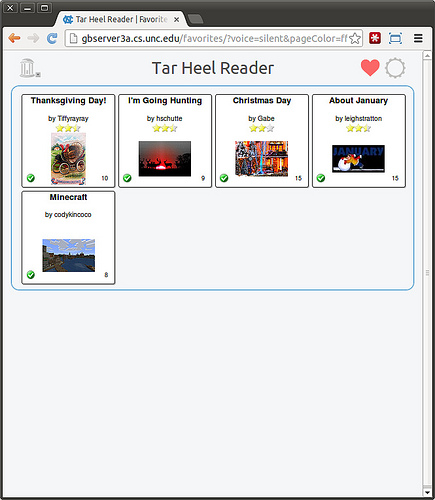 | Flickr | On the Favorites page I see the five books I have selected. |
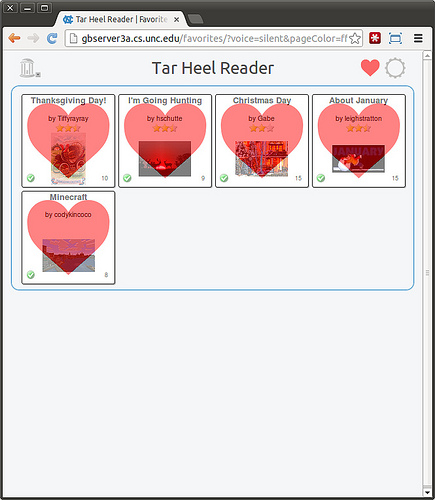 | Flickr | Clicking the heart icon shows that each of these is in my Favorites. |
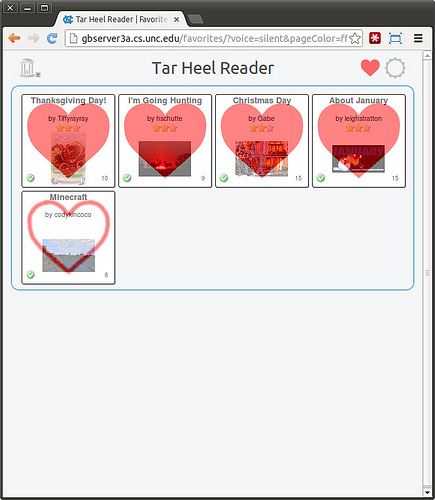 | Flickr | I have clicked the last book to remove it from the list. |
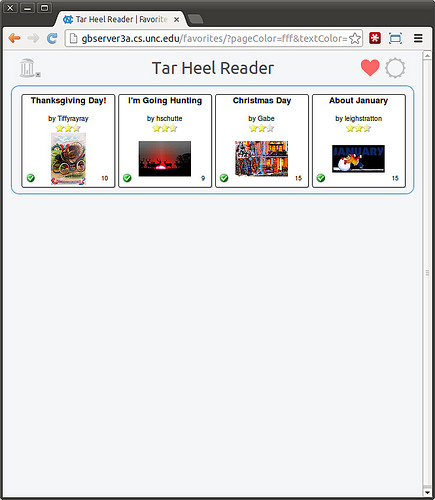 | Flickr | After clicking the heart icon again, the overlays disappear and I'm left with four books. |
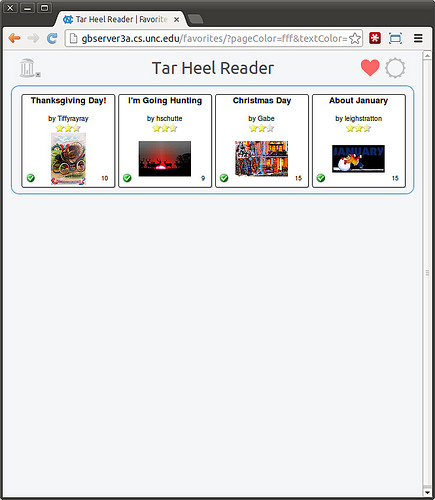 | Flickr | If I bookmark this page in my browser I can return to it at any time. |
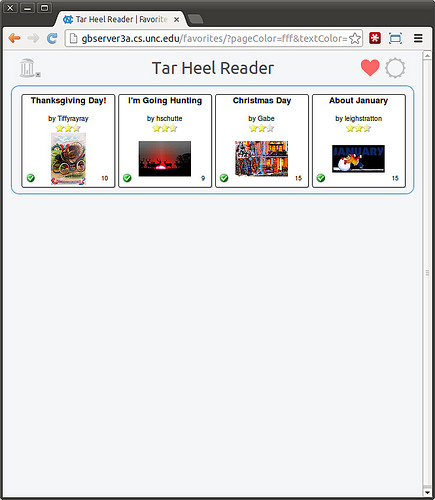 | Flickr | Or I can share my favorites with everyone by creating a Collection. |
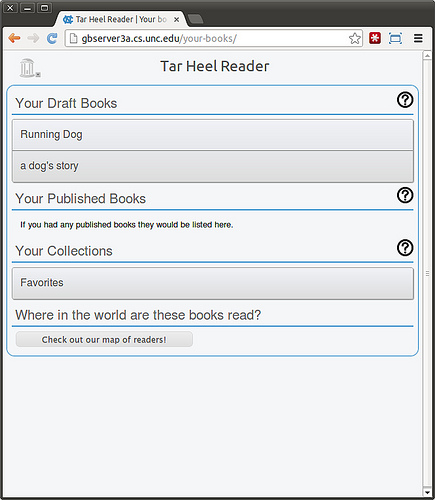 | Flickr | I go to the Your Books page to create my collection. |
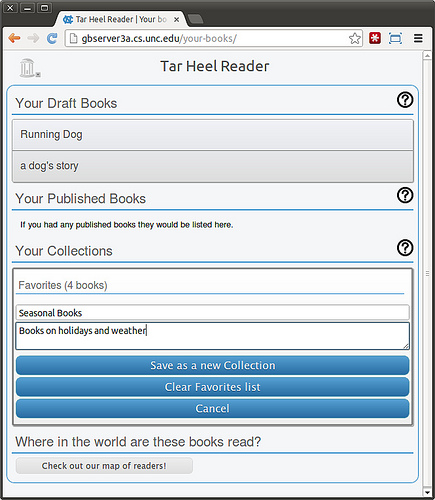 | Flickr | Clicking on the Favorites button opens a dialog that lets me give the collection a name and description. |
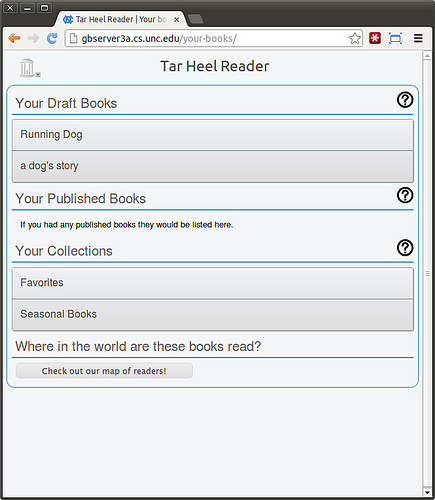 | Flickr | After clicking on Save, I have a new collection in my list. |
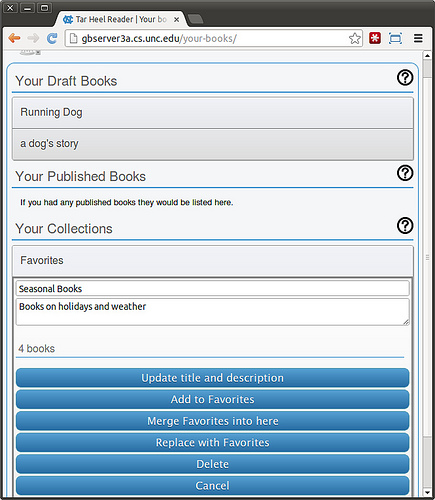 | Flickr | Clicking on the collection name allows me to modify it. |
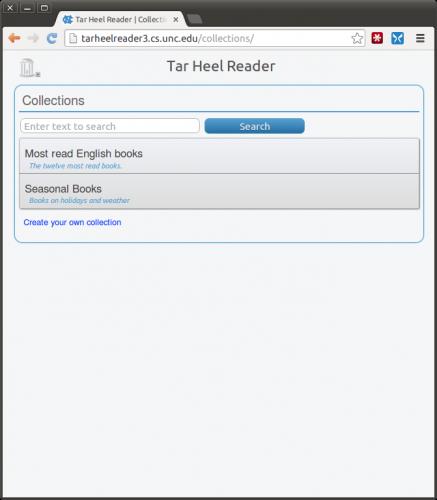 | Uploaded | Now my collection is on the Collections page for all to enjoy. |
