Switch Interface Devices
There are a variety of commercially available computer switch interfaces, ranging from simple plug and play interfaces to interfaces that can be programmed and customized. These interfaces have 1 or more switch ports. The switch ports are assigned to commonly used keys or mouse functions, for example: mouse click, double click, right arrow, left arrow, up arrow, down arrow, backspace, 1, 2, 3, tab, space, and enter. When a switch is plugged into a port that has been assigned to a particular key, such as a right arrow key, then the switch becomes a right arrow key. Some computer switch interfaces have switch ports that are already pre-assigned to specific keys and mouse clicks. Other computer switch interfaces allow the switch ports to be re-programmable using special software. Every computer activity or software activity responds to a different key or mouse click. The switch ports need to be assigned to the key or mouse function that is needed to run the particular activity.
Some examples of commonly used computer switch interfaces are shown below. Many of them are available in a wireless version. Be sure to check with your assistive technology specialist for the latest and greatest.
USB Plug and Play Computer Switch Interfaces
These interfaces simply plug into the USB port on the computer and do not require any software. For the interfaces that have multiple rows of key functions, you can choose the row that has the keys you need.
- Switch Interface Pro 5.0 www.donjohnston.com

- USB Switch Interface Plus Quizworks
www.quizworks.com

- Hitch
www.ablenetinc.com

- Swifty
www.orin.com
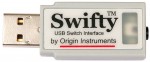
- Mini-Click (left mouse click only)
www.ablenetinc.com

- Simple Switch Box
www.inclusive.co.uk

- Super-Switch*
www.rjcooper.com

- Mini Switch Port*
www.rjcooper.com

* The default setting on the RJ Cooper interfaces is a mouse click, however these can be re-assigned using software.
Programmable Computer Switch Interfaces
These interfaces use special software to program the ports to be specific key commands. This allows switches to be set for any program.
- IntelliSwitch
www.intellitools.com

- IntelliKeys
www.intellitools.com

- Inclusive Multiswitch
www.inclusive.co.uk

- Joy Cable 2
www.inclusive.co.uk

- Crick USB Switch Box
www.cricksoft.com

- Simple Switch Box
www.inclusive.co.uk

- Switcheroo
www.rjcooper.com

- Switch Hopper
www.rjcooper.com

